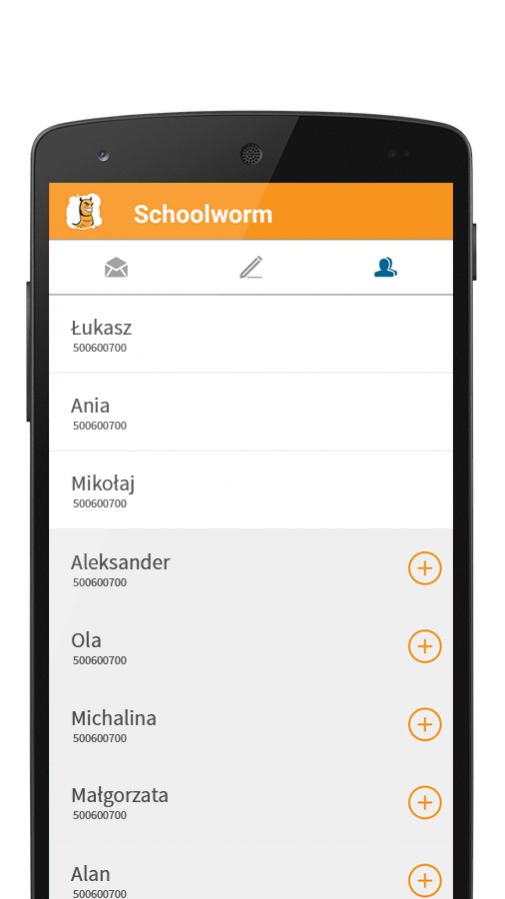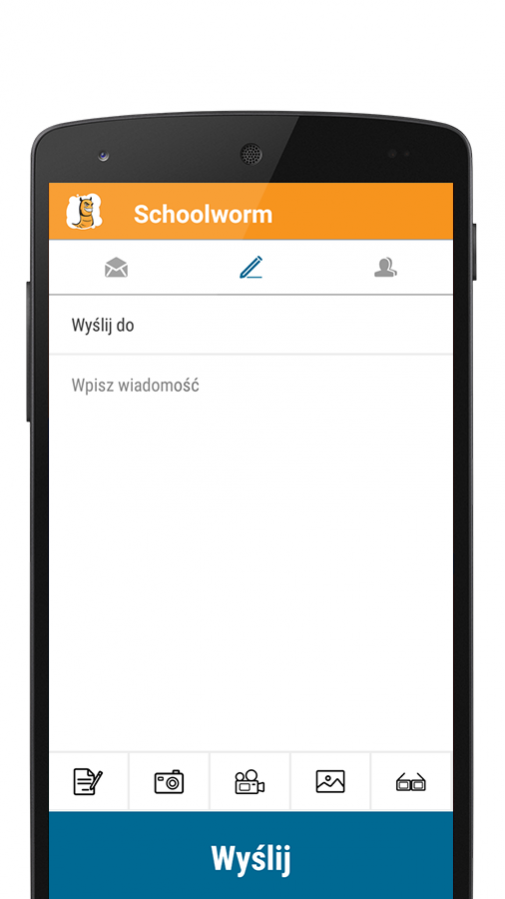Schoolworm 1.7.2
Free Version
Publisher Description
Guess who!
Have you always wanted to tell her that you like her but you are afraid of revealing it? Send her a Schoolworm and say it anonymously!
You think to yourself what a fool you are - I'll send him a Schoolworm - let him wonder who it is!
Do you work a lot and your wife's alone and bored? Send her a Schoolworm and let her think that she has an admirer
Schoolworm is an application ideal for those who want to remain anonymous and is for those who are timid, busy, for pranksters, for those seeking some experience - therfore it's for you! Beware because the game of Schoolworm - Guess who It is! draws you in and makes you addicted to it. It's hard to prove because all traces disappear forever after every Schoolworm and you always have only five seconds to look at it and guess who it is.
--------------
Entirely free of charge application created for sending anonymous messages, pictures and films. Simple use and cool graphics allow you to send an anonymous message to any person with an installed Schoolworm application. If you're bored with standard messangers and you're looking for something new - the Schoolworm app is perfect for you and your friends.
- Send text - simple and fast way to send anonymous messages to any reciepient.
- Send picture - immediate sending of graphics, thanks to the possibility of uploading pictures from the gallery or thanks to the camera function of sending new pictures.
- Record a film - fast and simple way of sending films from the telephone memory or recording new films thanks to the camera options.
- Emots - the fastest form of sending anonymous messages when words are unnecessary.
Additional functions:
- pop-out notifications about new messages
- information about read messages
About Schoolworm
Schoolworm is a free app for Android published in the Chat & Instant Messaging list of apps, part of Communications.
The company that develops Schoolworm is mmCreation. The latest version released by its developer is 1.7.2.
To install Schoolworm on your Android device, just click the green Continue To App button above to start the installation process. The app is listed on our website since 2015-10-09 and was downloaded 18 times. We have already checked if the download link is safe, however for your own protection we recommend that you scan the downloaded app with your antivirus. Your antivirus may detect the Schoolworm as malware as malware if the download link to com.schoolworm.android is broken.
How to install Schoolworm on your Android device:
- Click on the Continue To App button on our website. This will redirect you to Google Play.
- Once the Schoolworm is shown in the Google Play listing of your Android device, you can start its download and installation. Tap on the Install button located below the search bar and to the right of the app icon.
- A pop-up window with the permissions required by Schoolworm will be shown. Click on Accept to continue the process.
- Schoolworm will be downloaded onto your device, displaying a progress. Once the download completes, the installation will start and you'll get a notification after the installation is finished.